Introduction to
Research Data Management
Vicky Steeves & Nicholas Wolf

Get this presentation: http://bit.ly/2p5GWlq
Vicky's ORCID: 0000-0003-4298-168X | Nick's ORCID: 0000-0001-5512-6151
This work is licensed under a Creative Commons Attribution-NonCommercial 4.0 International License.
The Problem
Researchers work with a lot of data...
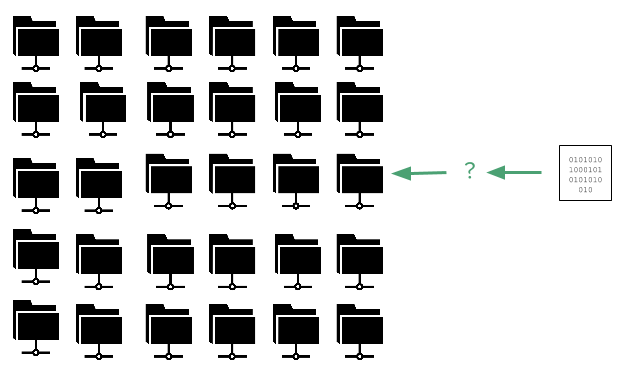
...but how should it be organized?
Most Scientific Research Data From the 1990s Is Lost Forever
Article in the Atlantic
A new study has found that as much as 80 percent of the raw scientific data collected by researchers in the early 1990s is gone forever, mostly because no one knows where to find it.
Disappearing Data
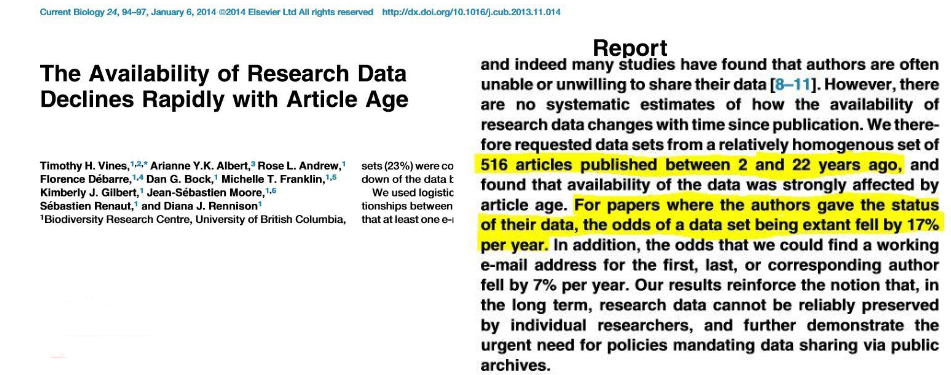
Human Error
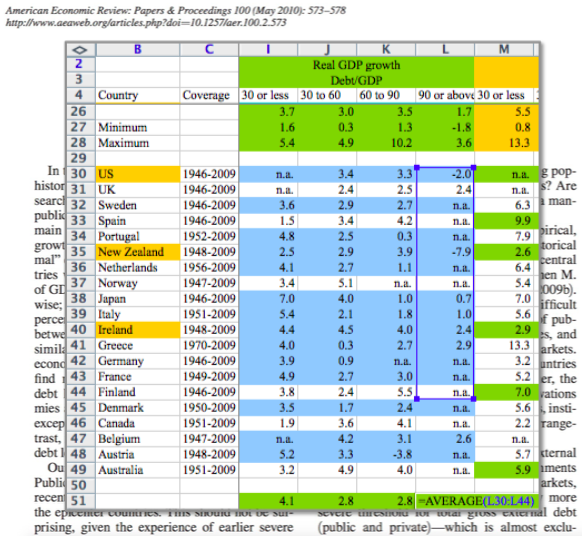
The Solution
Research Data Management
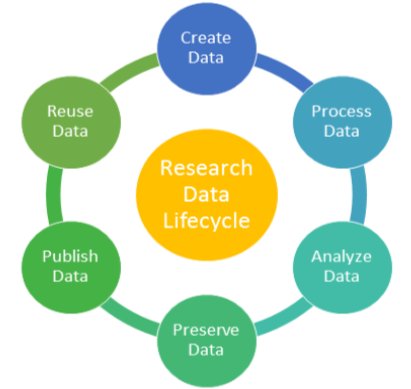
Managing the way data is collected, processed, analyzed, preserved, and published for greater reuse by the community and the original researcher.
What is Data?
"the recorded factual material commonly accepted in the scientific community as necessary to validate research findings." -Federal Office of Management & Budget Circular A-110
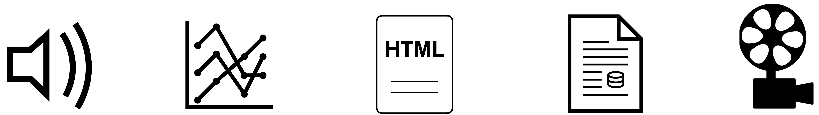
Federal Regulations
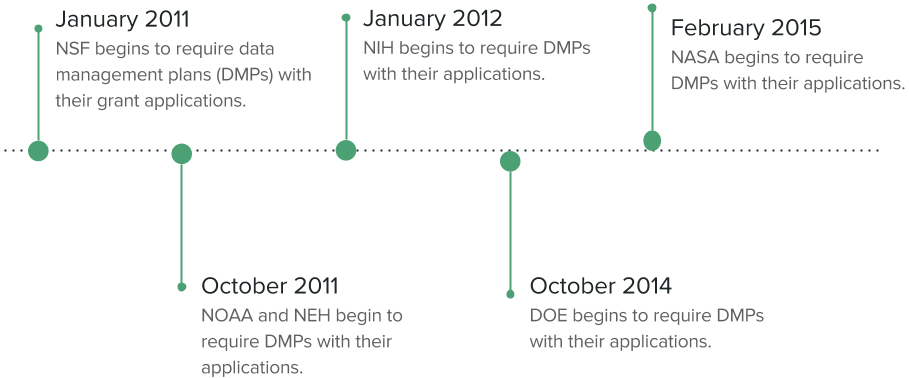
High-Level View of RDM
| Data Type | Group Roles | Data Storage | Data Archiving |
|---|---|---|---|
| format of data to be generated | who is primarily responsible for carrying out RDM? Set group norms | where will you store your data and how will you backup your data? | how will you preserve and make your data available to others? |
Documentation
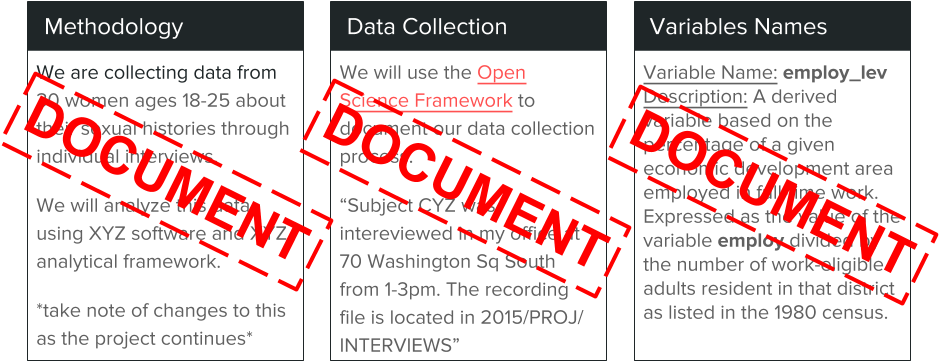
Documentation with the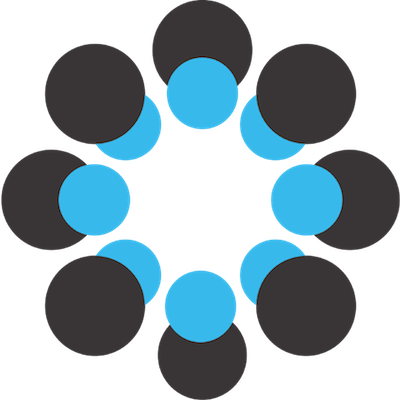 Open Science Framework
Open Science Framework
- Wiki: document your lab procedures, standards, etc.
- Collaborators: add collaborators of all levels, on different parts of your project
- Components: sub-projects to organize your research
- Version Control: upload files of the same name & OSF will track your versions!
- Add-Ons: use OSF to bring together tools you use | GitHub
- Registrations: when you have an unchanging version of your project, register it & get a DOI!
Documentation with 
Jupyter Notebooks
- Web Application
- in-browser code editing: syntax highlighting & indentation
- run code in-browser: results attached to parent code
- display results in LaTex, HTML, SVG, & more
- Notebook
- a complete record of a session, interleaving code with text, maths, & objects
- can export to LaTex, PDF, slideshows, etc. or webpage
Basically, think to yourself:
if I wanted to use this data in 10 years, what would I need to pack with it to make it useful?
Keep all those things
Documenting Local Files
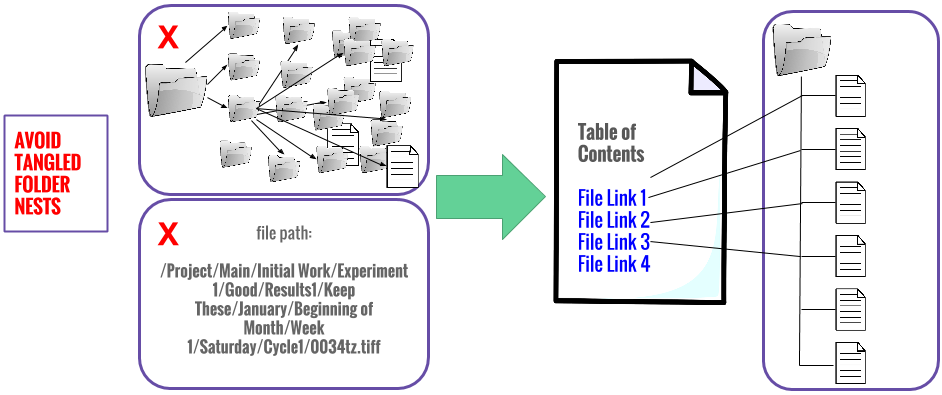
Documenting Local Files
| Bulk File Renaming | Generating READMEs |
|---|---|
| Concise with no special characters! DST_20151029_fIlEnAmIn$ vs 2015-10-29_DST_FileName Programs: Windows: Rename-It! & rename.bat Mac: NameChanger & file_rename_mac | A readme file is a .txt, .xml., or .html file that sits in a directory & explains the context and uses of each files in that same directory. Scripts: Windows: toHTML.bat, toCSV.bat, & toTXT.bat Mac: readme_maker_MAC |
Storage Rules!
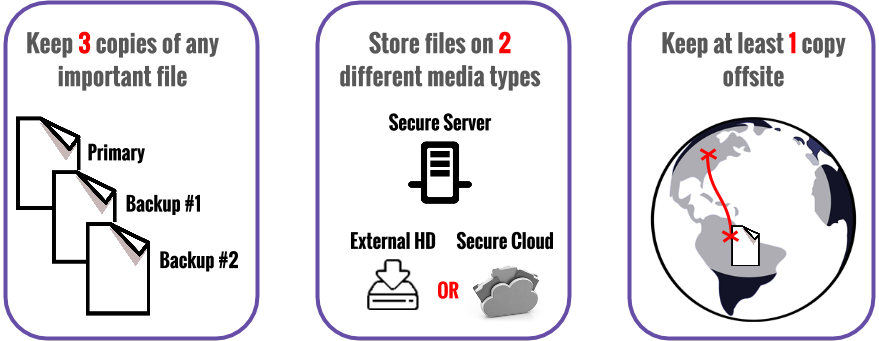
NYU Storage Resources
| NYU Google Drive | NYU Box | |
|---|---|---|
| Intended use | Personal archive not including sensitive or secure data | Departmental & personal research with a focus on sensitive or secure data |
| Storage size | Unlimited | Unlimited |
| Sharing and user control | Yes | Yes |
| Versioning and file change tracking | Some | Yes |
Anonymizing Data
- Anonymizing data:
- Direct identifiers (name, DOB, SSN, address, id numbers, etc.)
- Indirect identifiers (variables in combination that enable identification)
- Solutions:
- Removal of identifying variables
- Binning values/top coding (i.e. hide unique outlier values or aggregate values)
- Disturbing (add random values to encoded value, retaining integrity of statistical accuracy)
Long Term Storage
Choose what you want to preserve/get to in the long term, but No matter WHAT, make sure you keep:
|
Put your data into an archival format!
|
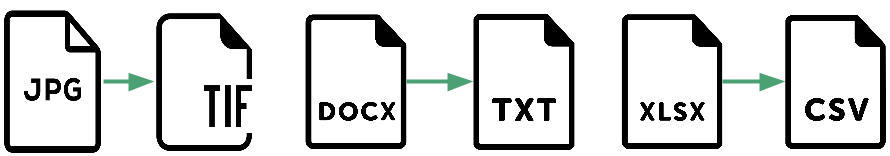
Archival Storage in Repositories
When you publish, you should make the underlying data available in a repository that issues DOIs! You then link that DOI in your "Supplementary Materials" section!
This means that anyone who wants to use your data must go to this repository, download it, and cite their use if they publish using it!
Advantages to Tracking Citations:
- Demonstrate to funders/promotion committees you & your data make big impacts in your field!
- they judge merit based on intellectual merit and wider impact
- tangible evidence to weigh against the cost of research
- Monitor usage of datasets!
- You can know what forms of data prep and data publication are most effective for sharing/open science!
- Uncover opportunities for collaboration amongst peers
Getting Credit for Your Data
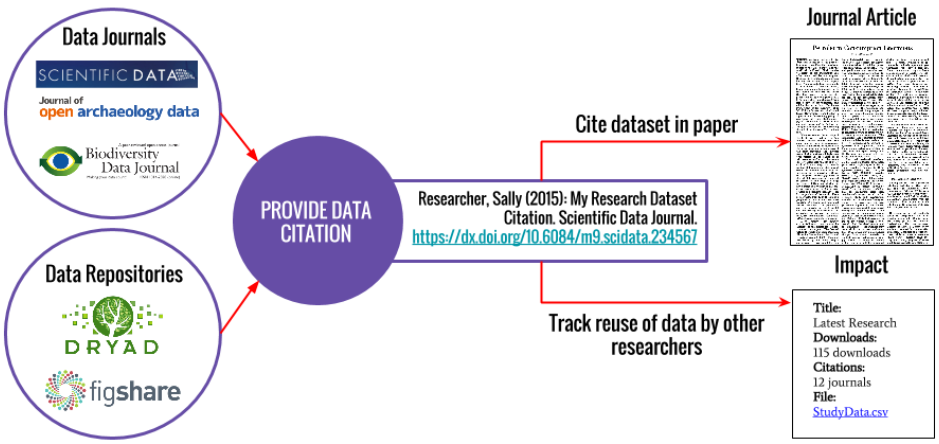
Data Management To-Do List
1. Create a Researcher Identity
Open Researcher & Contributor ID
- free! persistent identifier for researchers (think DOI)
- link all your publications to you rather than someone with your same name!
- many journals are asking for an ORCID upon submission of materials
Do you have one? No? Let’s get you an ORCID.org!
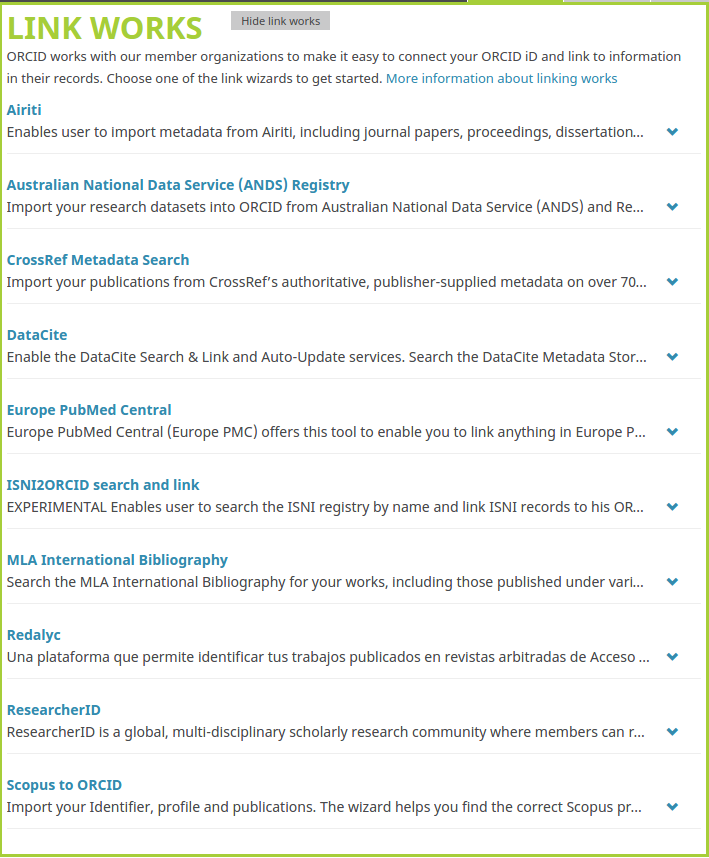
2. Get a Home for Your Research
Open Science Framework 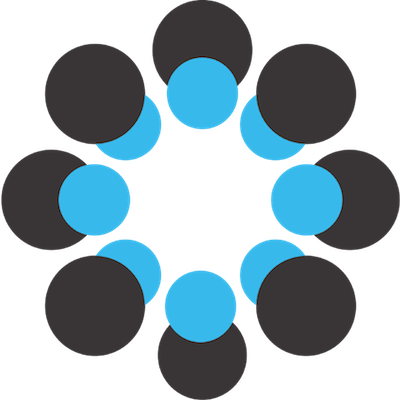
- Wiki for documentation!
- Collaborators of all levels, on different parts of your project!
- Components: sub-projects to organize your research!
- Add-Ons: use OSF to bring together tools you use!
3. Know What Data Management Funders Want
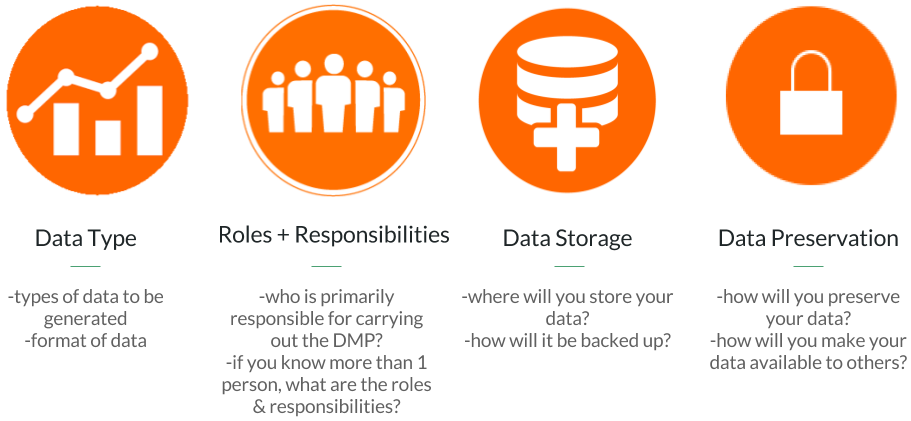
Applying Best Practices
Data Management Plans
a document that describes how you will collect, organise, manage, store, secure, backup, preserve, and share your data.
From NSF’s Data Management Plan Guidelines:
- the types of data, samples, physical collections, software, curriculum materials, and other materials to be produced in the course of the project;
- the standards to be used for data and metadata format and content (where existing standards are absent or deemed inadequate, this should be documented along with any proposed solutions or remedies);
- policies for access and sharing including provisions for appropriate protection of privacy, confidentiality, security, intellectual property, or other rights or requirements;
- policies and provisions for re-use, re-distribution, and the production of derivatives;
- plans for archiving data, samples, and other research products, and for preservation of access to them.
Example Data Management Plans
Thank you! Questions?
Email us: vicky.steeves@nyu.edu or nicholas.wolf@nyu.edu
Learn more about RDM: guides.nyu.edu/data_management
Get this presentation: guides.nyu.edu/data_management/resources
Make an appointment: guides.nyu.edu/appointment
Vicky's ORCID: 0000-0003-4298-168X | Nick's ORCID: 0000-0001-5512-6151
This work is licensed under a Creative Commons Attribution-NonCommercial 4.0 International License.
